Hama – Removes unwanted objects, enhances photo quality
Hama is a sophisticated photo editing tool that offers an object removal tool with a smart selection algorithm, clone stamp tool, adjustment controls, undo and redo functionality, and high-quality output. It provides users with a seamless way to remove unwanted objects from their photos with precision and ease.
Pricing
Conversion
For area
Platform
Hama is a powerful photo editing tool designed to remove unwanted objects seamlessly from your photos. With its advanced features and intuitive interface, it offers users an effortless way to enhance the visual appeal of their images by eliminating distractions and imperfections.
- Object Removal Tool: Hama features a specialized object removal tool that allows users to select and remove unwanted objects from their photos with precision. Whether it’s a stray person, a distracting element, or an imperfection, users can easily erase it from their images without leaving any traces behind.
- Smart Selection Algorithm: The application employs an intelligent selection algorithm that automatically detects and selects the unwanted objects in the image, making the removal process quick and efficient. Users can rely on the algorithm to accurately identify and highlight the objects they want to remove, saving time and effort.
- Clone Stamp Tool: In addition to the object removal tool, Hama offers a clone stamp tool that enables users to clone and replace parts of the image seamlessly. Users can select a source area from the image and use it to cover up the removed objects, blending them seamlessly into the surrounding background for a natural-looking result.
- Adjustment Controls: Hama provides users with adjustment controls to fine-tune the removal process and ensure optimal results. Users can adjust parameters such as feathering, opacity, and blending mode to achieve the desired level of blending and seamlessly integrate the edited areas into the rest of the image.
- Undo and Redo Functionality: To facilitate experimentation and refinement, Hama offers robust undo and redo functionality that allows users to revert changes or redo previous actions with ease. This feature enables users to experiment freely with different editing techniques and undo any unwanted changes without fear of losing their progress.
- High-Quality Output: With its advanced processing capabilities, Hama ensures that the edited images maintain high quality and clarity even after object removal. Users can confidently remove unwanted objects from their photos without compromising on image resolution or sharpness, ensuring professional-looking results every time.

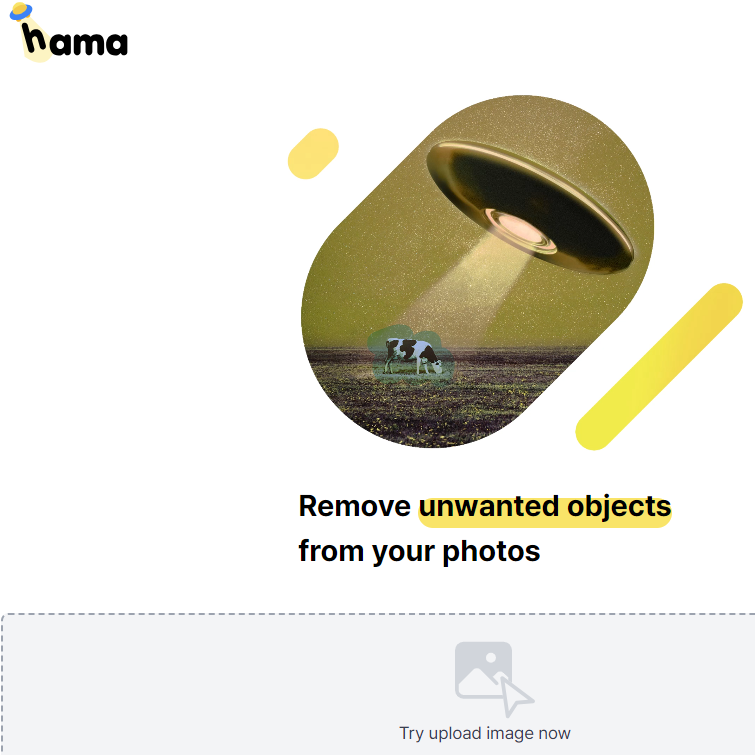
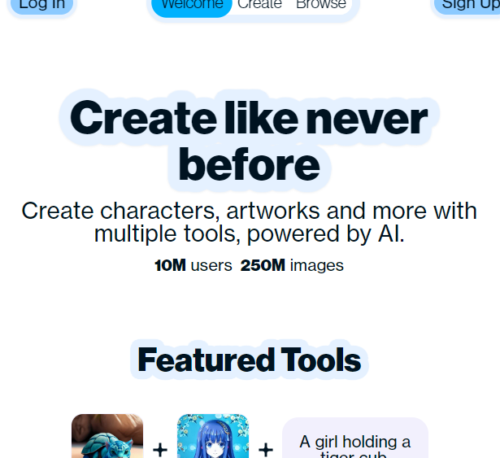
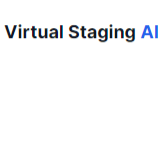
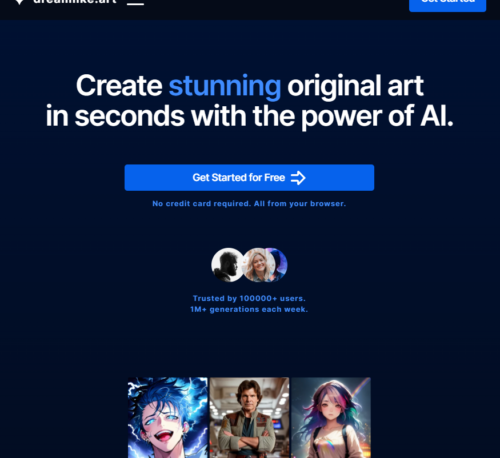
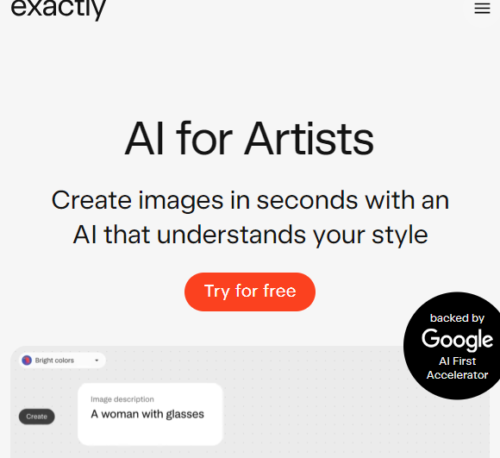
Reviews
There are no reviews yet.