AIPhotoeditor – Enhances photos using AI technology effectively
AIPhotoeditor is an advanced photo editing software powered by AI technology. It offers AI-powered enhancements, smart retouching tools, artistic filters and effects, background removal and replacement, automatic object detection, and batch processing capabilities, providing users with powerful tools to enhance and transform their photos effortlessly.
Pricing
Conversion
For area
Platform
Category
AIPhotoeditor is an advanced photo editing software powered by artificial intelligence technology. With its innovative features and intelligent algorithms, it offers users a wide range of tools to enhance, retouch, and transform their photos with ease and precision.
- AI-Powered Enhancements: AIPhotoeditor utilizes AI algorithms to automatically enhance the quality of photos. From adjusting brightness and contrast to optimizing colors and sharpness, the software intelligently analyzes each image and applies enhancements to achieve optimal results.
- Smart Retouching Tools: The software offers a variety of smart retouching tools that enable users to remove blemishes, wrinkles, and other imperfections from photos seamlessly. Using advanced algorithms, AIPhotoeditor identifies and corrects imperfections while preserving the natural appearance of the subject.
- Artistic Filters and Effects: AIPhotoeditor features a wide selection of artistic filters and effects that allow users to add creative flair to their photos. From vintage styles to modern artistic effects, users can apply a variety of filters to transform their images and achieve unique visual aesthetics.
- Background Removal and Replacement: With its advanced background removal and replacement tools, AIPhotoeditor enables users to easily isolate subjects from their backgrounds and replace them with new backgrounds or transparent layers. This feature is particularly useful for creating professional-looking portraits and product images.
- Automatic Object Detection: AIPhotoeditor automatically detects objects and elements within photos, allowing users to easily select and manipulate specific parts of the image. Whether it’s enhancing certain objects or removing unwanted elements, users can achieve precise edits with minimal effort.
- Batch Processing: The software supports batch processing, allowing users to apply edits to multiple photos simultaneously. Whether it’s applying the same enhancements to a series of photos or resizing images for a project, users can save time and streamline their workflow with batch processing capabilities.

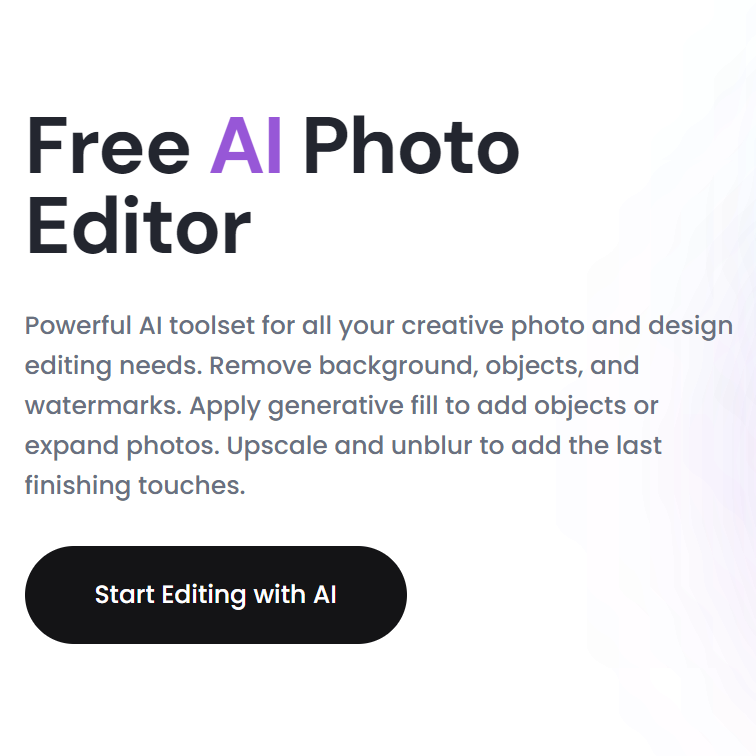
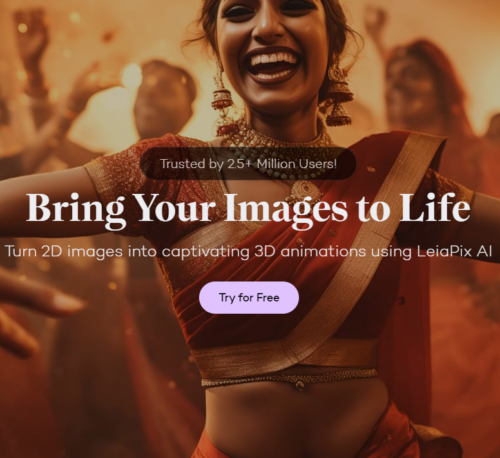
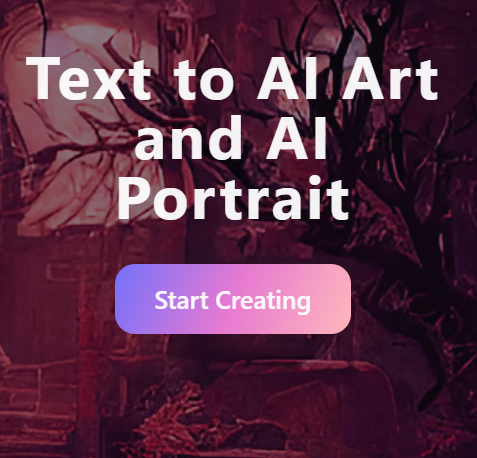
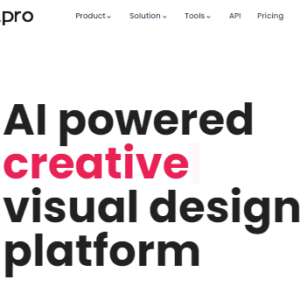
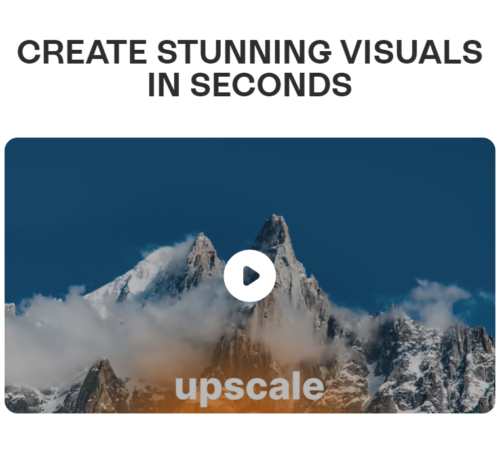
Reviews
There are no reviews yet.