Fig AI – A coding assistant for seamless integration with terminals
Fig AI enhances terminal productivity with intelligent auto-completion, customizable commands, and smart suggestions. It provides real-time feedback, seamless integration with IDEs and shells, and continuous improvements, revolutionizing coding workflows with advanced AI capabilities.
Conversion
For area
Platform
Category
Code Assistant, Coding Tools, Developer Tools, Productivity, Programming
Fig AI revolutionizes terminal usage by integrating advanced AI capabilities to streamline coding workflows and command line interactions.
Point by Point Description:
- Intelligent Auto-completion: Fig AI offers intelligent auto-completion suggestions based on context, previous commands, and commonly used code snippets. This feature accelerates coding speed and reduces errors by providing relevant suggestions as you type.
- Customizable Commands: Users can customize and configure Fig AI to recognize and suggest specific commands, aliases, and shortcuts tailored to their workflow preferences. This flexibility allows for a personalized and efficient terminal experience.
- Smart Suggestions: Beyond basic auto-completion, Fig AI leverages machine learning algorithms to provide smart suggestions for completing commands and coding tasks. These suggestions adapt and improve over time, learning from user behavior and patterns.
- Real-time Feedback: Fig AI provides real-time feedback and suggestions as users type, allowing for instant correction of typos, syntax errors, and command ambiguities. This immediate feedback loop enhances productivity and coding accuracy.
- Integration with IDEs and Shells: Fig AI seamlessly integrates with popular IDEs (Integrated Development Environments) and shells, including VS Code, Sublime Text, and Zsh. This integration ensures consistent and intuitive auto-completion across different development environments.
- Continuous Improvement: Fig AI continuously evolves and improves through user feedback and updates. Regular updates introduce new features, performance enhancements, and expanded language support, ensuring that Fig AI remains at the forefront of terminal productivity tools.

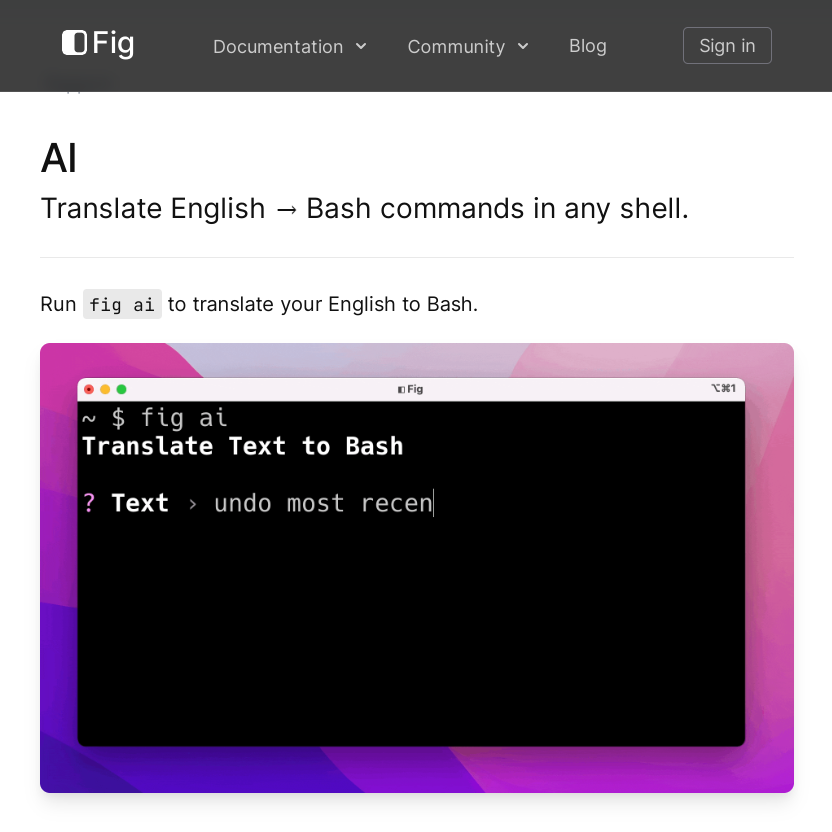

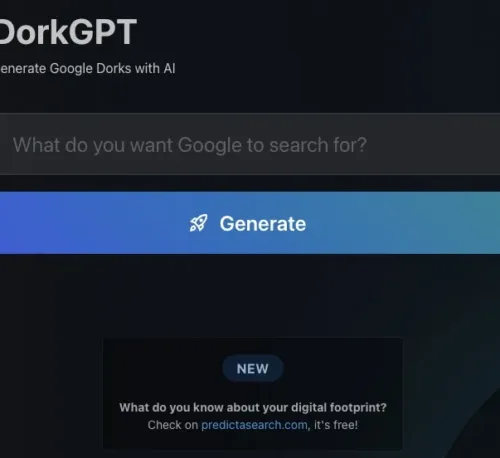
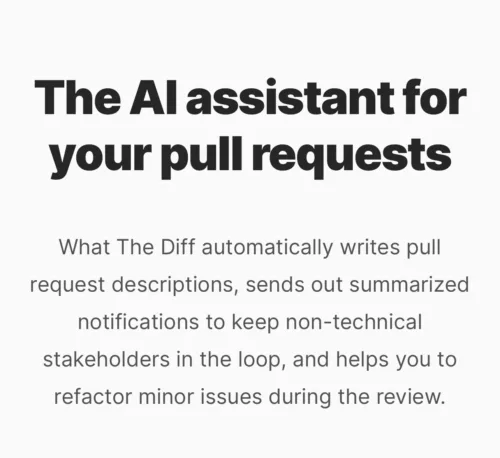
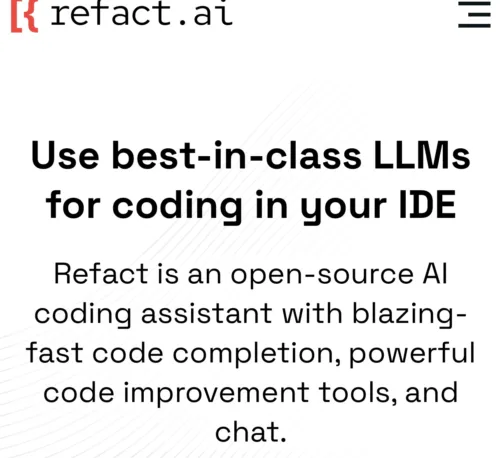
Reviews
There are no reviews yet.